Alfred Tip: Hotkey a Folder
Penned on .
I switched to Alfred from the once great Quicksilver not too long ago and instantly bought the Alfred Power Pack solely to have access to the system-wide hotkeys it provides.
One trick I found helpful was to hotkey a folder for quick access to my most used directories on my computer. If you have the power pack, it’s quite simple. Open up your Alfred preferences and go to the Global Hotkeys panel. Add a new hotkey and instead of selecting an app or a file, just select a folder for the “action” and set your hotkey.
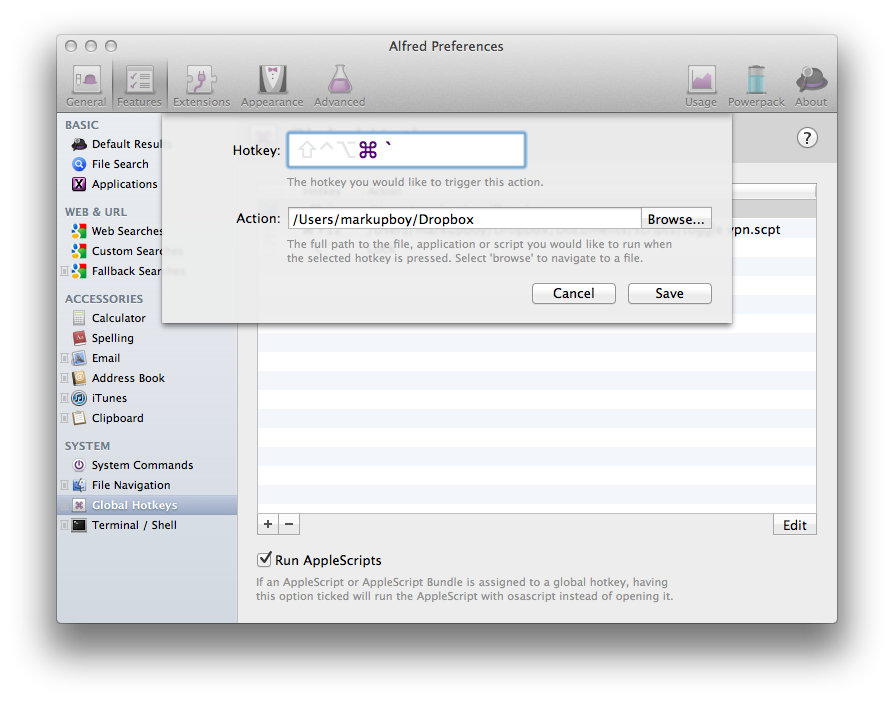
Now, using that hotkey will open a finder window for that directory; it’s that simple. I currently use CMD + ` to open my Dropbox folder and CMD + ALT + ` to open my mounted file server.